then click on 'rename'.
be highlighted in blue, which you just type over.
a renamed file!!!
|
Right click on the file, then click on 'rename'. | The name of the file will then be highlighted in blue, which you just type over. | There you have it... a renamed file!!! |
|
To do this, open up your document folder then go to the top and click on 'view'. Then click on 'folder options' 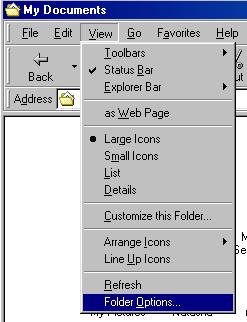 | Along the top, you will see some tabs...click on 'view'. Uncheck 'hide file extensions for known file types'. Click ok, and you're done.  |